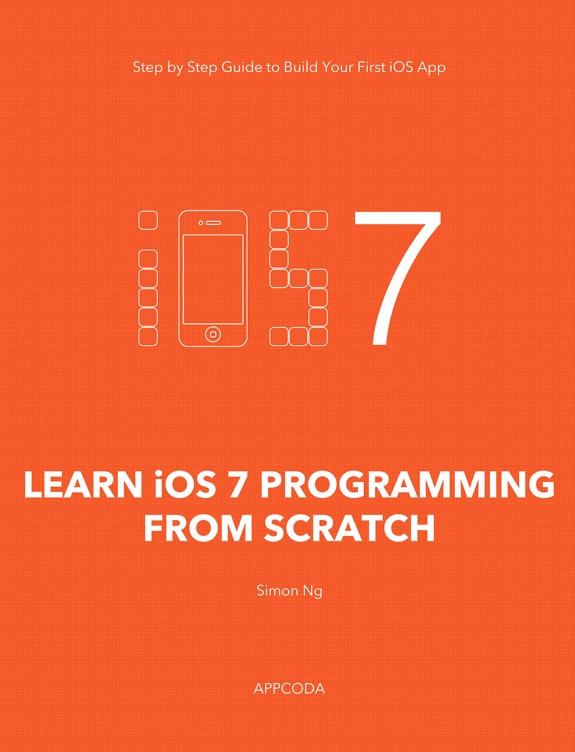Announcing Our First AppCoda Book – Learn iOS 7 Programming from Scratch
I got something big to share with you. Our very first AppCoda book – Learn iOS 7 Programming from Scratch is now live and ready for purchases!
If you’re a follower of our blog, you know we encourage the “Get Your Hands Dirty” way (or what-so-called “Learning by Doing” approach) to study programming. Learning a new programming language is quite similar to learning a foreign language. You can’t just read a book and teach yourself Spanish (or any other languages). You have to practice, practice and practice! That’s the same for studying a new programming language.
This 400-page book is written with that in mind and based on our popular programming course. The book starts with the basics and walk you through the process to create iOS apps using iOS 7 SDK and Xcode 5. After you learn how to build a simple iPhone app, you’ll learn how to master table view and build a simple recipe app. Each chapter you’ll learn something more advanced than the one before.
Programming should be fun to learn. I tend not to bore you with programming concepts. Instead, you’ll get lots of hands-on exercises and create loads of apps in this 30-chapter book. You’ll need to code, debug and build some real apps. There are a lot of works to do but it would be a fantastic experience and you’ll master the fundamentals of iOS 7 programming along the way.
The book covers some of the most common interface components such as buttons, navigation bar, page view controller, collection view, etc. At the end of the book, I’m sure you’ll master iOS 7 programming and be able to create your own apps. Here are some of highlights of the book:
- 30-chapters that takes you from basics to building real iPhone apps
- Tons of screenshots to illustrate every step
- Packed full of reusable examples and Xcode projects
- Master the basics of Objective-C language
- Master UITableView to create dynamic table
- Learn how to master UICollectionView, navigation controller and web view
- Integrate your app with Parse cloud and Core Data
- Utilize search bar to search table data
- Techniques to localize your app into multiple languages
- Work with the built-in camera to capture photo and record video
- Implement file sharing feature using AirDrop
To learn more about the book, check out its official page. And to celebrate the book launch, we’re now running a launch sale (until March 3 11:00 AM EST). So it’s the best time to grab the book.
Lastly, thanks for your continued support. I started this blog two years ago. I never imagined it would grow to this size, not to say publishing an eBook. It’s all your great feedbacks and wonderful comments about the tutorials that make this book possible.
P.S. No worry. The iOS Programming course will still be free. More free tutorials are coming.